This page contains the materials I created and used for the PD day and a few photos I managed to find time to take. The Google presentations serve as the lesson plans, as Taeler and I included all the talking points and guiding questions we wanted to ask the teachers. We also built in multiple times that teachers would have to practice the skills they just learned. I tried to view myself as a facilitator during the day, giving the teachers a lot of time to share out ideas. I also gave teachers time after learning each part of Google Drive and technology tool to discuss with those around them implications for using the tools with students. Then they shared out their ideas. This was powerful because the teachers were able to share their expertise with one another and become more empowered to talk about the technology they already know about.
In addition to teaching about Google Drive, we added a few more technology needs to our agenda. There has been much confusion about Chromebooks and Chromeboxes, so I taught the entire group the basics and how to have students create user accounts. Also, the principal had some important information to share with the staff about report cards, so we scheduled in time for her to discuss those changes.
At the end of the PD day, I shared all of the presentations with the teachers so they would have them to refer back to.
At the end of the PD day, I shared all of the presentations with the teachers so they would have them to refer back to.
Below is the consolidated agenda that the curriculum coach and I created. We printed out this agenda for each teacher to have for the day. Click on the image to view the entire agenda.
Below is a screenshot of the Chromebook Google presentation that Taeler and I made. I used this presentation as an overview of how Chromebooks and Chromeboxes work. At the end, I explained that I would love to do demo lessons on how to have students create users on the Chromebooks so they can work in Google Drive. Click on the image to view the entire presentation.
I created an agenda for the advanced group, Google Drive and Beyond. I included a few key points about each technology tool and lines for teachers to take notes. I also included a QR code that leads teachers to Pinterest boards I created with other Digital Learning Coaches so teachers would have immediate access to resources that support their learning from the day. Click on the below image to view the full agenda.
I created an agenda for the advanced group, Google Drive and Beyond. I included a few key points about each technology tool and lines for teachers to take notes. I also included a QR code that leads teachers to Pinterest boards I created with other Digital Learning Coaches so teachers would have immediate access to resources that support their learning from the day. Click on the below image to view the full agenda.
Below is a screenshot of the Google Drive and Beyond presentation I created for the advanced group. Click on the image to view the full presentation.
Below is a screenshot of the presentation that Taeler and I created on Google Drive basics. I used this presentation as a twenty minute review for the advanced group. The presentation was used all day for the beginning group. We built in practice time after introducing each new topic so teachers had a chance to try what they had just learned. Click on the image below to view the full presentation.
I created handouts of the slides in the Google Drive presentation so teachers could take notes and refer back to them later. Both groups received this handout. Click on the below image to view the full handout.
I managed to take a few photos to document the PD day. Below is a collection of photos that I took. The photos are mostly of the room setup because once the day began, I didn't have much time to slow down for a photo.
I read blogs and searched online resources on how to make PD more successful. I kept reading how the little things go a long way, so I decided to make these flower arrangements to spread throughout the room.
Here is the room before all of the teachers arrived. I placed a jar of flowers at each table.
The principal, curriculum coach, and I provided the teachers with a continental breakfast. I got to school extra early and surprised them with my setup. I brought some nice plates from my house and some drink dispensers. I also set up the center arrangement and framed an inspirational quote about teaching. The teachers seemed to appreciate the extra work I put into this.
Here is the sign-in table with the agendas. I had staplers to give to the teachers as a gift, so I created and framed a saying to go along with them.

This is the only photo I have of me helping teachers. It was taken at the end of the day when teachers were posting their biggest learning from the day to Padlet. Here, I am assisting teachers in posting to Padlet on their personal devices.
Teachers learned about Padlet during our PD day and were able to see it in action at the end of the day with their posts. Here I am posing with the collaborative conversation Padlet wall.





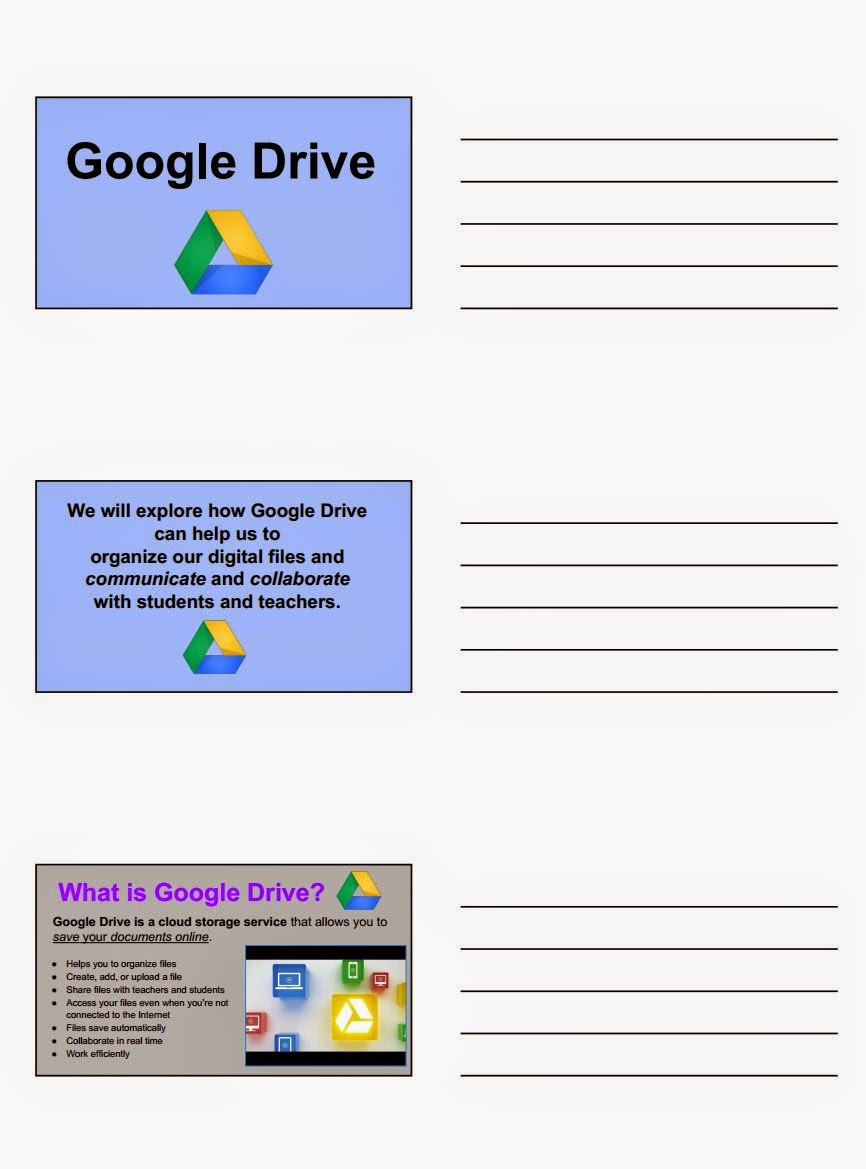






No comments:
Post a Comment